Facebook Marketing: The Ultimate Guide- Blog 3 Part 1
Facebook Post Types- Part 1
Are you ready learn how to post on Facebook?!
Posting engaging content is the core function of Facebook Marketing. Without consistent posts, videos, and constant flow of content, your page is merely a place for information for people who are already aware of your brand/services.
On the flip side, if you are using Facebook to its full potential and post quality content, you will extend your reach into larger audiences your website may not have reached at all. If Facebook users discover your content that grabbed their attention they are more apt to ‘Like’ your Page and continue a relationship. Overtime their trust in your brand and business increases and they will be more apt to make a purchase from you.
How to Post On Facebook
In order to post to your page, you’ll want to locate the white box between your cover photo and feed that says “Write a Post” and simply begin making your quality post. ALSO proofread your posts before sharing them. You can attach a photo/video, tag a product or location, run a poll, or even schedule when you want your post to be posted.
Facebook Images
Facebook posts typically get 2.3x MORE engagement with an image attached than those without. They also account for over 86% of posts total interaction. So when in doubt, post an eye catching image!
To post an image, click the “Photo/Video” button under “Write a post…”.
Facebook Image Sizes
Be sure to write these sizes down and keep them handy because you will need them when looking to post clear images to your page whether it be a post image, your cover image, or even your profile picture.
- Profile Image: 180 x 180 Pixels
- Cover Image: 820 x 312 Pixels
- Timeline image: 1200 x 630 Pixels (The ratio is more important than the size. Keep a 1.9:1 ratio.)
Facebook Links
One of the more easier ways to start getting some content on your Page going is to the share some of the blog posts you publish. We advise that you not share every single blog you’ve ever created, rather pick the ones that you know will resonate with your Facebook Audience-they will be more apt to share them.
It’s very simple to make a link post on Facebook. You just begin the same way you would begin a regular post. Write out a sentence or 2-we advise coming up with a witty or relatable statement to the blog or an attention grabbing question, then paste the link right below that. Once the post auto-populates at the bottom of the white box with the title, feel free to remove the link text from the post itself for a more clean and professional look. Keep in mind that Facebook will automatically pull your meta description with each blog, so be sure to keep those descriptions interesting and attention seeking.
Stay tuned for part 2 on “How to post on Facebook. Keep in mind that Unify can handle all of your Social Media Marketing to save you time and energy to do what you do best- grow your business!



Recent Comments