Windows 10 Problems
Here is the continuation of our ten most common Windows 10 problems and the respective solutions.
- No Safe Mode at F8 or Shift F8
Don’t panic just yet. There is a Safe Mode in Windows 10. It is just not available at the press of F8 or Shift F8 during boot. You can access it by holding down the left Shift. You can also go via Update and Security in Settings.
- System Restore is Disabled
Windows 10 does not have a default System Restore. You must enable it. Decide on an optimum disk space and make sure you have strategic restore points. When you update Windows 10 from an older to a newer version, the system restore may again be turned off. You should turn it on again.
- Slow Boot
Windows 10 has what is called hybrid boot system. This is similar to the one used in Windows 8. Whenever you shut down the system, the various processes and apps get terminated but the kernel of the operating system gets into a hibernation mode. This is designed to facilitate a fast reboot. However, this feature can slow down some computers. You should go to the Start Menu and check the Power Options to find out what the power buttons are programmed to do by default. Uncheck fast startup and similar features that are otherwise to help speed up the restart process. Slow booting will cease to be a problem. If you have an earlier version of the operating system and you toggle between the two, then it is best to do away with the older one. Dual booting can slow down the restart process.
- Obstructive Lock Screen
Many people don’t like the lock screen. While it is advisable to lock your system whenever you are away, you may want to return to your work or entertainment as quickly as you can. Go to Start Menu, search for regedit, run Registry editor to find HKEY_LOCAL_MACHINE\SOFTWARE\Policies\Microsoft\Windows, look for Personalization, right click it and choose New to select the DWORD (32-bit) Value. You need to select the New Value #1 which you will find on the pane to the right, press F2 and rename it to No Lock Screen. Double click and alter the value to 1. Finish by clicking OK and the lock screen will no longer be there after your reboot.
- DVD Compatibility
There is no app or media software to play your favorite DVDs. You may go for the official Microsoft app available as an add-on. You can download it but for a price. The app is not that great either if you go by the reviews of fellow users. You can always resort to the good old, trusted and reliable VLC. It is still available for free and it is compatible with Windows 10. Many people find it better than the premium app from Microsoft.
There are scores of other common problems users are facing with Windows 10 but not all are universal. There are some localization issues. Several other default settings may need your attention. However, the aforementioned ten common Windows 10 problems should help you to get a seamless and undeterred start. Windows 10 is a significant improvement and even the interface feels contemporarily cool. Update all old software, get familiar with Edge so you can block pop ups and learn about its various idiosyncrasies, don’t have too many default programs running all the time and especially during startup, work with Hello and limit how much data the operating system will consume and train Cortana to respond to only one voice, yours.
Still have questions? Contact UNIFY marketing and technology solutions today! We’ll be happy to help with any of your technology needs! 419.740.1010 | info@UNIFYmts.com



Recent Comments