5 Major Tips to Re-target Website Visitors
According to Neil Patel, approximately 2{8f06661cd57ef12880c93c1d0f73ef02510e25dc2dcae54040dabb7c8295ec1d} of web visitors convert to buyers upon visiting a website for the first time. The modern web shopper has a relatively short attention span; hence, easily diverts to other things on site such as adverts and posts – making it ten times as hard to convert a single person. Any marketer can attest to how challenging it is to find an online shopper who has completed a sales funnel, let alone bought a product. This sad reality echoes the need for you to re-target website visitors. Re-targeting not only enables a website to focus on the lost traffic, but it also drives conversions. Launching a re-targeting campaign is also more cost-effective as you are targeting people who have previously engaged with your website.
Your execution, however, determines whether the re-targeting campaign pays off. It’s not just about redirecting the visitor to your homepage, but leading the visitor to a dedicated post-click landing page. Here are ways you can re-target web visitors to increase conversion.
Re-target Website Visitors Using Specific URLs
Most marketers launch re-targeting campaigns based on web visits in the last three months. Sadly such random campaigns may yield little or no conversion rates because you are bound to cast too wide a net. Instead, focus on sending ads to customers who have taken desirable actions, e.g., signed up to a newsletter, clicked on specific URLs, or spent a significant amount of time on your website.
Leverage on First-party Data
First-party data provides insight into your customer’s buying or browsing patterns. Consider connecting your Google Analytics account to the Google Ads account to develop a re-targeting list and eliminate visitors who have spent the least amount of time on the website.
Utilize the Facebook Pixel Code
The Facebook pixel code is a tool that helps you customize audiences for your re-targeting campaign. A snippet code is install in the back-end of a website that allows Facebook to identify which web visitors have recently engaged with a specific landing page. With this kind of customized audience, you can send relevant ads that lead to a higher conversion rate.
Re-target Existing Customers
Sometimes existing customers only need a little nudge to re-purchase your products. Re-targeting existing customers can create awareness about new products and encourage previous customers to them to buy. It’s pretty easy to set up such a re-targeting campaign using Facebook or Google Ads.
Visit the Facebook Business Manager page and browse the audience section to import contacts directly from an exported list of old customers. It would help if you used Facebook pixel code to identify customers who haven’t converted or responded to your marketing emails for a while. Also, customize the ads to ensure they are relevant to the target audience.
Rotate the Ads
Using the same ads for six or more months reduces your site’s click-through rate significantly. This is because as people view the same ad, it blends in with their backgrounds, making it invisible. As such, consider drafting different versions of the same ad, e.g., by using varying visuals or calls to action (CTA).
Make Your Re-targeting Efforts Pay Off
High website traffic does not always lead to conversions on the first visit. When you re-target website visitors you have the opportunity to direct them back to your website. The process can be daunting for many online companies. If that’s true for you, it’s best to enlist a professional.
Looking for help with re-targeting your visitors? Contact us today and one of our experts will be in touch.



Recent Comments