Facebook Marketing: The Ultimate Guide- Blog 3 Part 2
Facebook Post Types- Part 2
Thank you for staying tuned for the second half of this particular blog. We’ve touched base on how to post on Facebook and got into a few different types of posts. Now sit back, get your notepad ready, and learn about the other types of posts you can create to increase engagement.
Facebook Video
We live in a world where we are becoming more and more visual creatures. Actually, Facebook has an algorithm now that prioritizes live videos and videos that are longer to show up first in users’ news feeds.
If you are looking to load a video that you’ve created yourself or a pre-recorded video, go to ‘Photo/Video’ under the post you are looking to create. From there you will select the file from you computer. When uploading videos we recommend using videos that are MP4 or MOV files.
Now you will want add a quick title, tags, and catchy yet descriptive text.
When are you looking to posting a video, keep a couple of things in mind. Statistics say about 90{8f06661cd57ef12880c93c1d0f73ef02510e25dc2dcae54040dabb7c8295ec1d} of videos watched by users are watched with out sound, and that the first 5-10 seconds are CRUCIAL. Be sure to come up with something so visually compelling the user scrolling will want to finish your video.
Facebook Live
Facebook Live allows live-streaming capabilities to its users whether it be on a smart phone or desktop computer. If you’re looking to capture the culture that is your brand and build more personal and authentic relationships with your followers, Facebook Live is the route to go!
You must give Facebook access to your microphone and camera in order to make a Facebook Live video. Once you have done that, click ‘Continue’ and lets get started.
Using Desktop: There will be a pop up on the right hand side where you can choose if you want to broadcast to your personal page or to your business page. Write a brief description, share your screen, and tag your video. Also under ‘Interactive’ you have the option to run a poll while your live video is going. Once you’ve made all of your settings, click “Go Live” and you are free to broadcast to the world.
Using Smartphone/Tablet: Go ahead to your page and go to your box to post a status. Select ‘Live Video’ and broadcast away.
With any live video be sure to include an intriguing title that will show up with it.
To keep your videos engaging, ask questions and encourage them to respond in the comments. You will be able to view the comments as they post them during you live video so you can audibly keep the conversation going. As you gain new views, every couple of minutes or so, be sure to reintroduce who you are and your purpose of the video. You want to be personable yet professional while engaging with your audience. Live videos are the best way to gain organic trust with your followers so try to let the get to know who you are and why you started your business.
Click ‘Finish’ to end the broadcast when you are done recording. The video will automatically come up on your page as soon as you’re done and stays there, like any other post.
Facebook Instant Articles
The benefit of posting Facebook Instant Articles is that they allow you to post full text and photo based articles that load quickly on mobile devices and doesn’t force users to leave the Facebook App.
People will recognize that your article is an Instant Article due to the small gray thunderbolt below the title of the post.
This feature used to be very secretive- only available to a select few publishers, now its available to any publisher just by going to https://instantarticles.fb.com/ and signing up. Once you sign up, Facebook will walk you through the steps to get your articles approved by their team.
Now that we have walked through how to create a page, how to post, and how to obtain organic interaction on your posts, it’s time to dive into how create a marketing strategy that works for you and your business. Stay tuned and keep in mind that Unify is here to help make YOU successful, so feel free to reach out if you have any issues or questions.



Recent Comments