There are many reasons for computers to crash, freeze, or become unresponsive after an update. Essentially, what happens is that the program no longer recognizes the computer’s hardware. Major updates can cause a machine to fail because Microsoft sometimes changes how programs interact with individual pieces of hardware. Updates may also introduce incompatibilities with programs that run on previous versions of Microsoft Windows. Find out what to do with a new update.
1. Why does my computer say it needs an update?
New updates are designed to enhance your PC experience. Older versions can have bugs, or bugs in the software can cause issues. Some updates are also designed to fix security issues, improve performance, and make running Windows more secure. These can all be good things, but newer versions of Windows tend to break compatibility with some programs. Microsoft releases regular security updates that include new software and fix bugs in existing software. These can be rolled up into more extensive updates, such as a Service Pack or an Update Rollup.
2. Do I have to update my computer?
Updating your operating system is not a requirement. However, many users choose to do so because it can resolve many problems and make your computer run faster. Microsoft maintains the most up-to-date versions of Windows online, but you don’t have to download the files immediately. You can postpone automatic updates until you want them. Microsoft updates are designed to work with future versions of Windows. Older versions of Windows may not be compatible with future versions of Windows. If you plan to install an update, do a test run first to ensure you’re ready to go.
3. What happens when my update doesn’t work?
Sometimes, updates cause problems with the computer’s performance. It is also common for a program to require specific software libraries to run. If one of these programs is updated and the required library is removed from your operating system, it can cause a conflict or crash. A new update may also inherently break other programs installed on your machine. UNIFYmts offers several help options to resolve these types of issues.
4. What do I do when my computer crashes after an update?
It can be very frustrating when your computer crashes after an update. There are several options to help resolve problems. First, You can try to reinstall or update your drivers to troubleshoot. This will typically fix issues related to hardware. Second, you can check to ensure no conflicts with other programs and then delete the non-Microsoft software. This can be done by removing or uninstalling UNIFYmts software or their online Windows Update utility. Once everything is working correctly, you should reinstall your program of choice.
It is essential to check your computer for software conflicts before a new update. Ensure you have all the necessary drivers for your machine and that no programs are running in the background. Suppose your computer fails to operate correctly after an update. In that case, UNIFYmts can help fix the issue, or if you need help choosing a new computer, our specialists can recommend different options based on your needs. Contact UNIFYmts today!


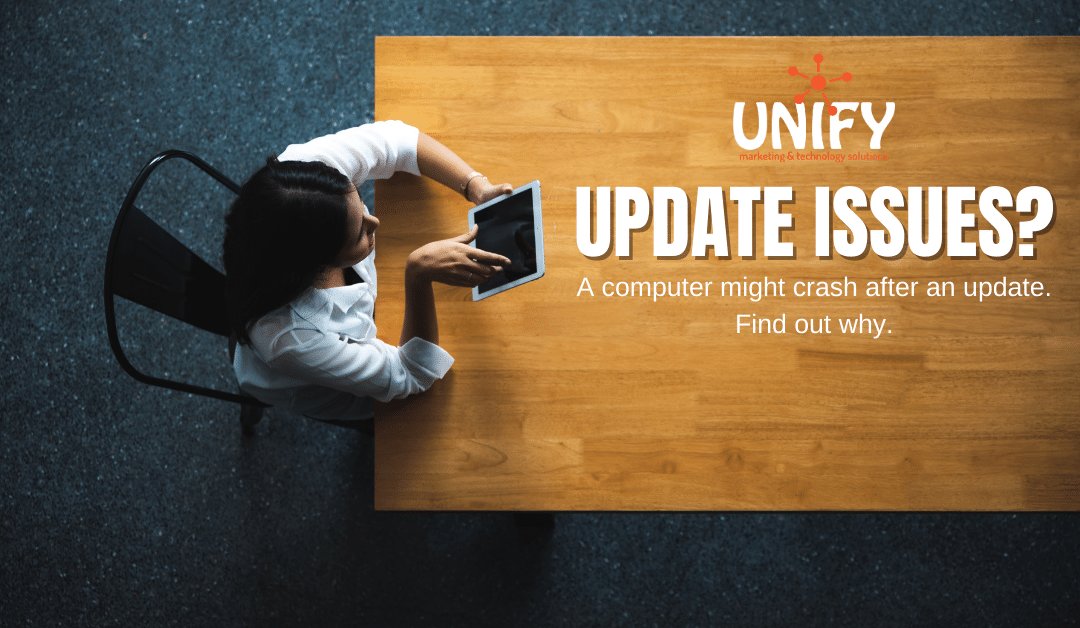
Recent Comments