IT professionals answer questions daily from their customers. If you are someone who struggles with technology, don’t hesitate to contact your IT Support – that’s what they are there for. No matter what the question, your IT professional can answer it without any issue. Even if you believe the question is silly, they will be more than happy to help you. They can provide you with the right information and IT lingo to help you understand technology a little better. Here are the most common questions IT professionals receive:
“Why is my computer so slow?”
This is one of the most common questions IT professionals will receive from their customers. Thankfully, it’s a straightforward fix! There are many reasons a computer can be slow, not just the size of the hard drive. A computer may also be slow if many unnecessary programs run in the background and overload your CPU’s resources. Many people never know how to properly close a program, causing your computer to become slower and slower until your laptop dies. If you’ve correctly updated your hard drive, deleted programs, and your computer is still running slow – it may be time to contact your IT professional.
“Why is IT telling me to change my password?”
Your IT professional may email you that it is time to change your password. Why do they constantly ask you to change it again?! When reviewing the IT support logs of all computers in our organization, I noticed that users often forget their passwords. There might be some value in changing a password every 30 days or so. This will ensure your computer security is always up to date, and your passwords are not easily traceable by other individuals. This will prevent other computer users from using your password, thus preventing identity theft. So, next time your IT professional asks you to change your password – it’s time to change it.
“What is a virus?”
A virus is a malicious program used to enter a computer system. Suppose a program gets installed or accidentally creates itself into memory. In that case, it can replicate itself around the hard drive and potentially ruin other files and even programs, sometimes causing them to become invalid or non-operational. Computers are also susceptible to having a virus from someone doing something malicious such as copying and pasting code into a computer or leaving thumb drives lying around after plugging them into different computers. If you believe you have a virus, contact your IT professionals immediately so they can rid the virus and prevent any damage to your files and computer.
“Can you see my internet history?”
There are many incorrect rumors about internet history and how easily someone can be tracked. If you are using a web browser, there is a record of your activity on that computer used to access the internet. A lot of internet history is stored locally on your computer, so you can have your internet history deleted when changing computers or cleaning up the PC.
UNIFYmts is a website that hosts many helpful tips and resources for its visitors. It provides valuable information on how to improve cybersecurity, the basics of IT, and how to help organizations. UNIFYmts is a website that hosts many helpful tips and resources for its visitors. It provides valuable information to help its members run their businesses. You can also check us out on Facebook!



Recent Comments