What is the Facebook Pixel
The Facebook Pixel (sometimes referred to as a tracking pixel or custom audience pixel) is a short code snippet that was developed by Facebook engineers to track the behavior of people that visited your website or see your ads online. But don’t be fooled by its size – the pixel can be an invaluable tool for boosting conversion rates on your advertisements when utilized properly.
How can it help me?
Once you’ve installed the Facebook pixel code to your website and configured everything properly, you’ll be provided with some useful data that can help you improve your ad campaigns in several ways:
Track conversions
The pixel tracks how users behave on your website after viewing your Facebook advertisements, even going as far as showing the device users visit your site from. This information can help you identify and correct any weak points in your sales funnels, and help you optimize your website and ads to maximize conversions.
Develop targeted audiences
Targeting the right people with the proper ad is what your entire advertising campaign is based upon. Luckily, utilizing the pixel makes reaching the right audience much easier by creating lookalike audiences, vastly improving the likelihood of a conversion. Lookalike audiences are groups of users across the web that have similar likes, interests, webpage visits, and purchasing behaviors as the users that have already made purchases on your website.
Retarget warm leads across the web
It’s easy to think that once a visitor leaves our website that they’ve lost interest in making a purchase, but that’s not always the case. Studies have shown that the click-through rate of a retargeted ad is, on average, 10x higher than that of a non-targeted ad. You can even use the pixel to retarget users based upon very specific events, such as showing previous visitors an ad for the exact product they left in their shopping cart.
Create custom conversions
The default pixel installation with the Facebook Ads Manager allows you to track nine standard events, such as when website visitors add a product to the cart, view content, or abandon a registration form, but they also go a step further by allowing website owners to set up their own custom events to get the pixel firing. These custom events allow you to gain valuable insights about the particular point of your website that might need tweaking or product categories that are underperforming.
What if I need help?
Setting up the Facebook Pixel properly for your specific goals and understanding the data it provides can be difficult – we get it. That’s why we work closely with our clients to establish the goals and performance metrics that are important to them and their business. We provide comprehensive social media management, using organic tactics and solutions to establish and grow your business online. If you need assistance to create a pixel for your website or with anything else, don’t hesitate to reach out to us here.



Recent Comments